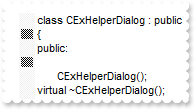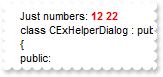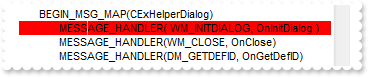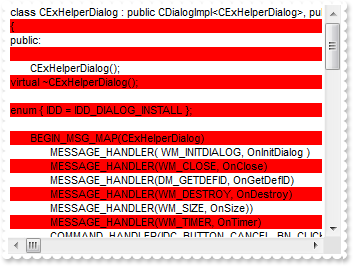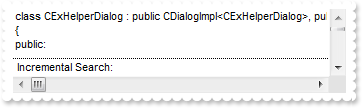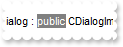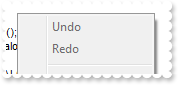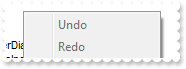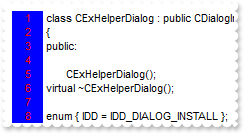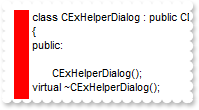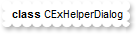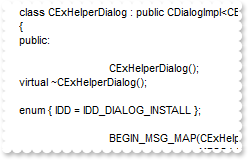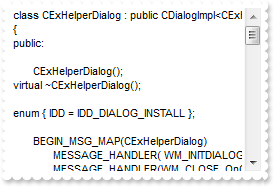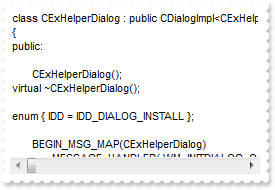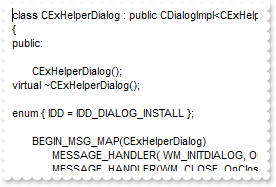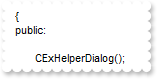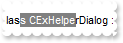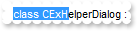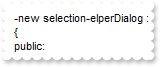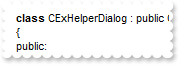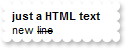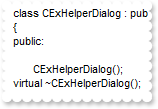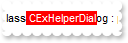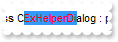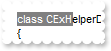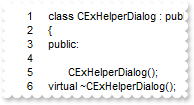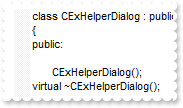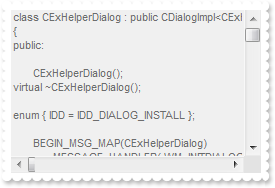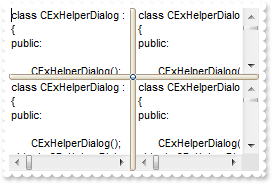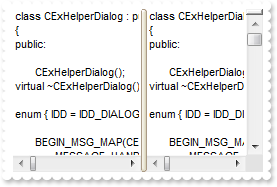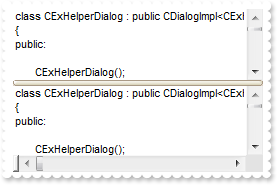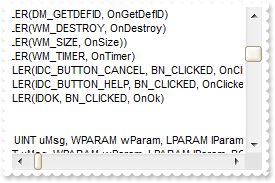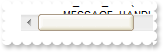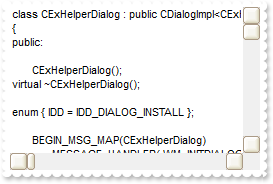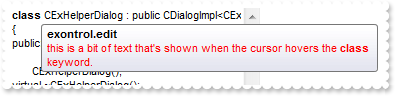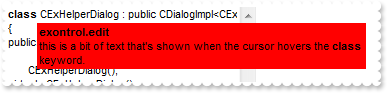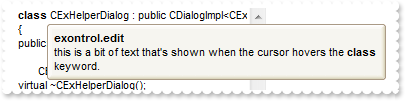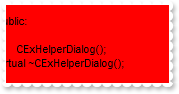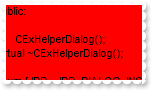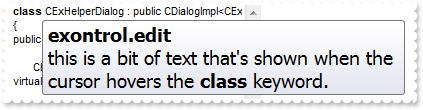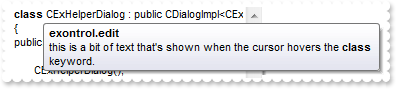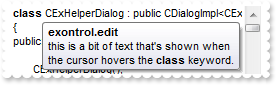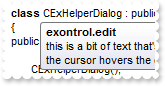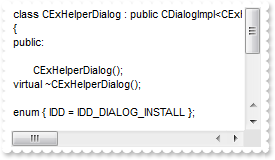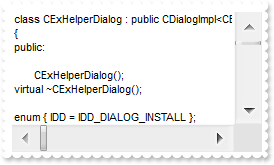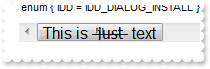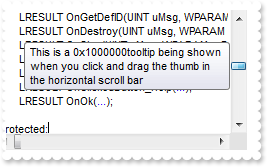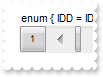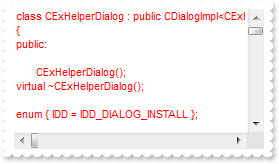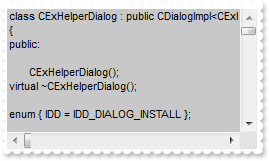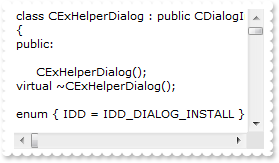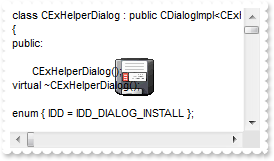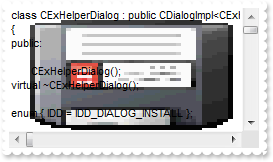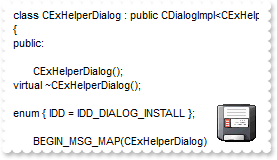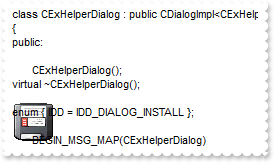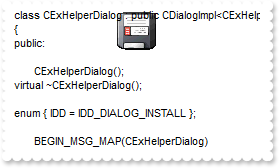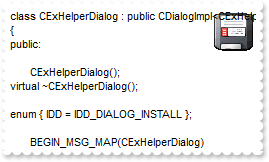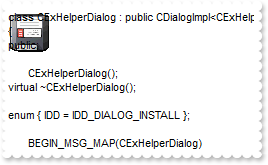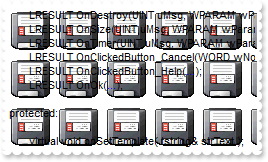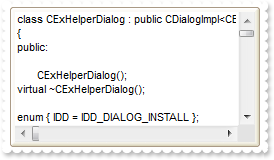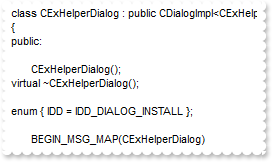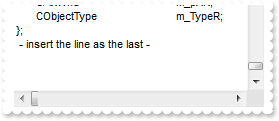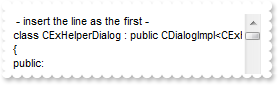|
100
|
How can I remove a bookmark
With AxEdit1
.set_Bookmark(2,True)
.set_Bookmark(2,False)
.BookmarkWidth = 16
End With
|
|
99
|
How can I remove all bookmarks
With AxEdit1
.set_Bookmark(2,True)
.set_Bookmark(4,True)
.BookmarkWidth = 16
.ClearBookmarks()
End With
|
|
98
|
How can I add a bookmark
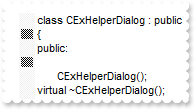
With AxEdit1
.set_Bookmark(2,True)
.set_Bookmark(4,True)
.BookmarkWidth = 16
End With
|
|
97
|
How can I change the format to display the numbers
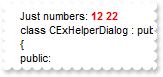
With AxEdit1
.FormatNumbers = "<b><fgcolor=FF0000> </fgcolor></b>"
.InsertText("Just numbers: 12 22\r\n",1)
End With
|
|
96
|
Is there any option to change the color for the line that displays the cursor or the caret
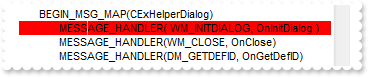
With AxEdit1
.BackColorCaretLine = RGB(255,0,0)
End With
|
|
95
|
Can I display the lines using an alternate color
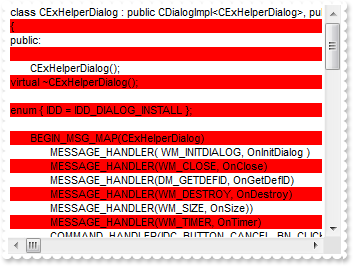
With AxEdit1
.BackColorAlternate = RGB(255,0,0)
End With
|
|
94
|
How can I disable or enable displaying the Replace dialog
With AxEdit1
.AllowReplace = False
End With
|
|
93
|
Does your control support incrementasl search
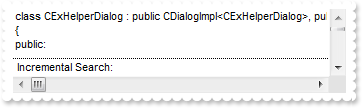
With AxEdit1
.AllowIncrementalSearch = True
End With
|
|
92
|
How can I programmatically find or search for a word only
With AxEdit1
.HideSelection = False
.Find("IDD_DIALOG_INSTALL",EXEDITLib.FindOptionEnum.exMatchWholeWordOnly)
End With
|
|
91
|
How can I programmatically find or search for a string
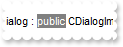
With AxEdit1
.HideSelection = False
.Find("public",EXEDITLib.FindOptionEnum.exSearchDown)
End With
|
|
90
|
How can I disable or enabled the Find dialog
With AxEdit1
.AllowFind = False
End With
|
|
89
|
How can I enable my button as the control can perform an REDO operation
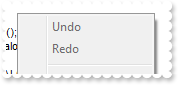
Dim var_CanRedo
With AxEdit1
var_CanRedo = .CanRedo
End With
|
|
88
|
How can I enable my button as the control can perform an UNDO operation
Dim var_CanUndo
With AxEdit1
var_CanUndo = .CanUndo
End With
|
|
87
|
How can I disable or enable the undo-redo feature
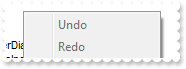
With AxEdit1
.AllowUndoRedo = False
End With
|
|
86
|
How can I change the color for the border where the line numbers are displayed
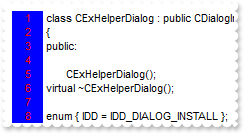
With AxEdit1
.LineNumberForeColor = RGB(255,0,0)
.LineNumberBackColor = RGB(0,0,255)
.LineNumberWidth = 32
End With
|
|
85
|
How can I change the color of the bookmark border
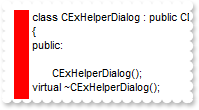
With AxEdit1
.BookMarkBackColor = RGB(255,0,0)
.BookMarkBackColor2 = RGB(255,0,0)
.BookmarkWidth = 16
End With
|
|
84
|
How can I refresh the control
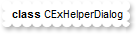
With AxEdit1
.AddKeyword("<b>class</b>","this is a bit of text that's shown when the cursor hovers the <b>class</b> keyword.","exontrol.edit")
.Refresh()
End With
|
|
83
|
How can I change the size of the tabs characters
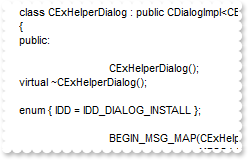
With AxEdit1
.TabLength = 8
End With
|
|
82
|
I've seen that if I press CTRL + ( I get the matching braket. How can I extend this
With AxEdit1
.OpenBrackets = "<"
.CloseBrackets = ">"
End With
|
|
81
|
How can I hide the selection
With AxEdit1
.DisplaySelection = False
End With
|
|
80
|
How can I display both scroll bars

With AxEdit1
.ScrollBars = EXEDITLib.ScrollBarsEnum.exBoth
End With
|
|
79
|
How can I display only the vertical scroll bar
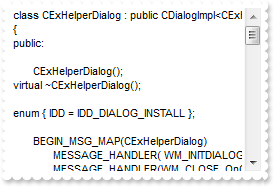
With AxEdit1
.ScrollBars = EXEDITLib.ScrollBarsEnum.exVertical
End With
|
|
78
|
How can I display only the horizontal scroll bar
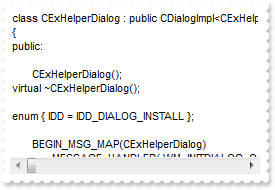
With AxEdit1
.ScrollBars = EXEDITLib.ScrollBarsEnum.exHorizontal
End With
|
|
77
|
How can I hide the control's scroll bars
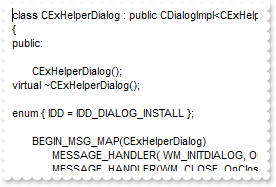
With AxEdit1
.ScrollBars = EXEDITLib.ScrollBarsEnum.exNoScroll
End With
|
|
76
|
How can I insert at specified position a new line

With AxEdit1
.InsertText("newline\r\n",2)
.set_BackColorLine(2,255)
End With
|
|
75
|
How can I remove or delete all lines
With AxEdit1
.Text = ""
End With
|
|
74
|
How can I remove or delete a line
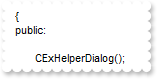
With AxEdit1
.DeleteLine(1)
End With
|
|
73
|
How do I change the character where the caret or the cursor is displayed
With AxEdit1
.CaretPos = 10
End With
|
|
72
|
How do I change the line where the caret or the cursor is displayed
With AxEdit1
.CaretLine = 10
End With
|
|
71
|
How do I replace a line

With AxEdit1
.set_TextLine(1,"new line")
End With
|
|
70
|
How do I get a line
With AxEdit1
.set_TextLine(1,"new line")
End With
|
|
69
|
How do I get the number of lines in the control
Dim var_Count
With AxEdit1
var_Count = .Count
End With
|
|
68
|
How do I get the point where the selection starts
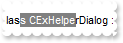
With AxEdit1
.SelStart = 4
.SelLength = 10
.HideSelection = False
End With
|
|
67
|
How do I get the number of selected characters
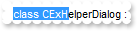
With AxEdit1
.SelLength = 10
.HideSelection = False
End With
|
|
66
|
How can I get the selected text
Dim var_SelText
With AxEdit1
.SelLength = 10
var_SelText = .SelText
End With
|
|
65
|
How can I replace the selected text
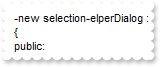
With AxEdit1
.SelLength = 10
.SelText = "-new selection-"
End With
|
|
64
|
How can I avoid changing the colors for keywords or expressions
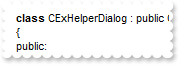
With AxEdit1
.ApplyColors = False
.AddKeyword("<fgcolor=FF0000><b>class</b></fgcolor>","this is a bit of text that's shown when the cursor hovers the <b>class</b> keyword.","exontrol.edit")
.Refresh()
End With
|
|
63
|
How can I display HTML text
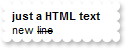
With AxEdit1
.EditType = EXEDITLib.EditTypeEnum.exHTML
.Text = "<b>just a HTML text</b>\r\nnew <s>line</s>"
End With
|
|
62
|
How can I use it a a simple edit control, without highlighting
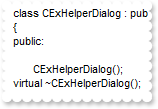
With AxEdit1
.EditType = EXEDITLib.EditTypeEnum.exStandard
End With
|
|
57
|
How can I display only a single line
With AxEdit1
.MultiLine = False
End With
|
|
56
|
How can I disable displaying multiple lines
With AxEdit1
.MultiLine = False
End With
|
|
55
|
How can change the color for selected text
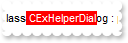
With AxEdit1
.HideSelection = False
.SelLength = 10
.SelBackColor = RGB(255,0,0)
End With
|
|
54
|
How can change the color for selected text
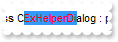
With AxEdit1
.HideSelection = False
.SelLength = 10
.SelForeColor = RGB(255,0,0)
End With
|
|
53
|
How can I disable displaying the control's context menu
With AxEdit1
.AllowContextMenu = False
End With
|
|
52
|
Is there any option to hide the caret or the cursor
With AxEdit1
.ShowCaret = False
End With
|
|
51
|
How can still display the selected text when the control loses the focus
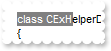
With AxEdit1
.HideSelection = False
.SelLength = 10
End With
|
|
50
|
How can I disable adding new TAB characters when the user enters a new line
With AxEdit1
.AutoIndent = False
End With
|
|
49
|
How can I disable using the Tab key
With AxEdit1
.UseTabKey = False
End With
|
|
48
|
How can I hide the number of each line
With AxEdit1
.LineNumberWidth = 0
End With
|
|
47
|
How can I display or show the number of each line
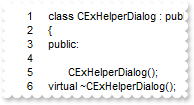
With AxEdit1
.LineNumberWidth = 32
End With
|
|
46
|
How can I clear the text
With AxEdit1
.Text = ""
End With
|
|
45
|
How can I specify the text being displayed in the control

With AxEdit1
.Text = "new line\r\nnew line"
End With
|
|
44
|
How can I hide the bookmark border
With AxEdit1
.BookmarkWidth = 0
End With
|
|
43
|
How can I show the bookmark border
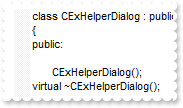
With AxEdit1
.BookmarkWidth = 16
End With
|
|
42
|
How do I lock the control
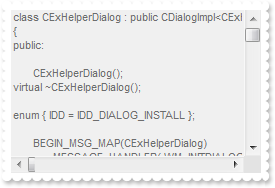
With AxEdit1
.Locked = True
End With
|
|
41
|
How do I disable or enable the control
With AxEdit1
.Enabled = False
End With
|
|
40
|
How can I change the visual appearance of the splitter
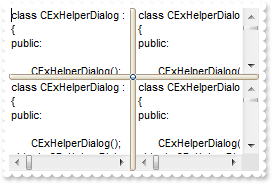
With AxEdit1
.AllowSplitter = EXEDITLib.SplitterEnum.exBothSplitter
.SplitPaneWidth = 128
.SplitPaneHeight = 128
.VisualAppearance.Add(1,"c:\exontrol\images\normal.ebn")
.VisualAppearance.Add(2,"c:\exontrol\images\pushed.ebn")
.set_Background(EXEDITLib.BackgroundPartEnum.exHSplitterApp,16777216)
.set_Background(EXEDITLib.BackgroundPartEnum.exVSplitterApp,16777216)
.set_Background(EXEDITLib.BackgroundPartEnum.exISplitterApp,33554432)
End With
|
|
39
|
How can I change the visual appearance of the vertical splitter
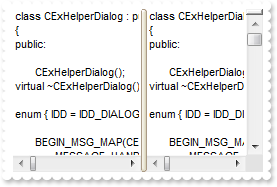
With AxEdit1
.AllowSplitter = EXEDITLib.SplitterEnum.exBothSplitter
.SplitPaneWidth = 128
.VisualAppearance.Add(1,"c:\exontrol\images\normal.ebn")
.set_Background(EXEDITLib.BackgroundPartEnum.exHSplitterApp,16777216)
End With
|
|
38
|
How can I change the visual appearance of the horizontal splitter
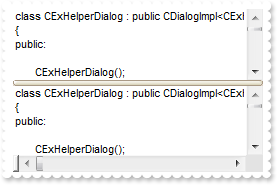
With AxEdit1
.AllowSplitter = EXEDITLib.SplitterEnum.exBothSplitter
.SplitPaneHeight = 128
.VisualAppearance.Add(1,"c:\exontrol\images\normal.ebn")
.set_Background(EXEDITLib.BackgroundPartEnum.exVSplitterApp,16777216)
End With
|
|
37
|
How do I change the visual aspect for thumb parts in the scroll bars, using EBN
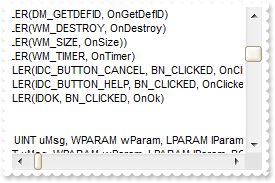
With AxEdit1
.VisualAppearance.Add(1,"c:\exontrol\images\normal.ebn")
.VisualAppearance.Add(2,"c:\exontrol\images\pushed.ebn")
.VisualAppearance.Add(3,"c:\exontrol\images\hot.ebn")
.set_Background(EXEDITLib.BackgroundPartEnum.exHSThumb,16777216)
.set_Background(EXEDITLib.BackgroundPartEnum.exHSThumbP,33554432)
.set_Background(EXEDITLib.BackgroundPartEnum.exHSThumbH,50331648)
.set_Background(EXEDITLib.BackgroundPartEnum.exVSThumb,16777216)
.set_Background(EXEDITLib.BackgroundPartEnum.exVSThumbP,33554432)
.set_Background(EXEDITLib.BackgroundPartEnum.exVSThumbH,50331648)
End With
|
|
36
|
How do I change the visual aspect only for the thumb in the scroll bar, using EBN
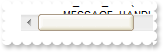
With AxEdit1
.VisualAppearance.Add(1,"c:\exontrol\images\normal.ebn")
.VisualAppearance.Add(2,"c:\exontrol\images\pushed.ebn")
.VisualAppearance.Add(3,"c:\exontrol\images\hot.ebn")
.set_Background(EXEDITLib.BackgroundPartEnum.exHSThumb,16777216)
.set_Background(EXEDITLib.BackgroundPartEnum.exHSThumbP,33554432)
.set_Background(EXEDITLib.BackgroundPartEnum.exHSThumbH,50331648)
.set_ScrollThumbSize(EXEDITLib.ScrollBarEnum.exHScroll,96)
End With
|
|
35
|
I've seen that you can change the visual appearance for the scroll bar. How can I do that
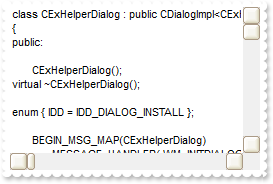
With AxEdit1
.VisualAppearance.Add(1,"c:\exontrol\images\normal.ebn")
.VisualAppearance.Add(2,"c:\exontrol\images\pushed.ebn")
.VisualAppearance.Add(3,"c:\exontrol\images\hot.ebn")
.set_Background(EXEDITLib.BackgroundPartEnum.exSBtn,16777216)
.set_Background(EXEDITLib.BackgroundPartEnum.exSBtnP,33554432)
.set_Background(EXEDITLib.BackgroundPartEnum.exSBtnH,50331648)
.set_Background(EXEDITLib.BackgroundPartEnum.exHSBack,15790320)
.set_Background(EXEDITLib.BackgroundPartEnum.exVSBack,15790320)
.set_Background(EXEDITLib.BackgroundPartEnum.exSizeGrip,15790320)
End With
|
|
34
|
Can I change the forecolor for the tooltip
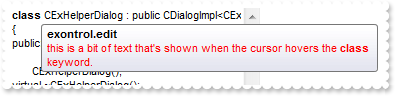
With AxEdit1
.ToolTipDelay = 1
.ToolTipWidth = 364
.set_Background(EXEDITLib.BackgroundPartEnum.exToolTipForeColor,255)
.AddKeyword("<b>class</b>","this is a bit of text that's shown when the cursor hovers the <b>class</b> keyword.","exontrol.edit")
.Refresh()
End With
|
|
33
|
Can I change the background color for the tooltip
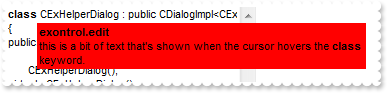
With AxEdit1
.ToolTipDelay = 1
.ToolTipWidth = 364
.set_Background(EXEDITLib.BackgroundPartEnum.exToolTipBackColor,255)
.AddKeyword("<b>class</b>","this is a bit of text that's shown when the cursor hovers the <b>class</b> keyword.","exontrol.edit")
.Refresh()
End With
|
|
32
|
Can I change the default border of the tooltip, using your EBN files
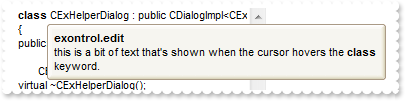
With AxEdit1
.ToolTipDelay = 1
.ToolTipWidth = 364
.VisualAppearance.Add(1,"c:\exontrol\images\normal.ebn")
.set_Background(EXEDITLib.BackgroundPartEnum.exToolTipAppearance,16777216)
.AddKeyword("<b>class</b>","this is a bit of text that's shown when the cursor hovers the <b>class</b> keyword.","exontrol.edit")
.Refresh()
End With
|
|
31
|
How do I call your x-script language
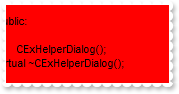
With AxEdit1
.ExecuteTemplate("BackColor = RGB(255,0,0)")
End With
|
|
30
|
How do I call your x-script language
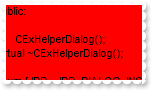
With AxEdit1
.Template = "BackColor = RGB(255,0,0)"
End With
|
|
29
|
Can I change the font for the tooltip
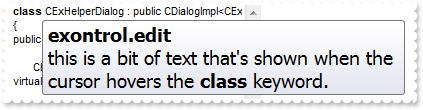
With AxEdit1
.ToolTipDelay = 1
With .ToolTipFont
.Name = "Tahoma"
.Size = 14
End With
.ToolTipWidth = 364
.AddKeyword("<b>class</b>","this is a bit of text that's shown when the cursor hovers the <b>class</b> keyword.","exontrol.edit")
.Refresh()
End With
|
|
28
|
I've seen that the width of the tooltip is variable. Can I make it larger
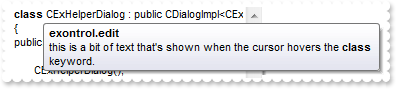
With AxEdit1
.ToolTipWidth = 328
.AddKeyword("<b>class</b>","this is a bit of text that's shown when the cursor hovers the <b>class</b> keyword.","exontrol.edit")
.Refresh()
End With
|
|
27
|
How do I let the tooltip being displayed longer
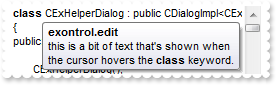
With AxEdit1
.ToolTipPopDelay = 10000
.AddKeyword("<b>class</b>","this is a bit of text that's shown when the cursor hovers the <b>class</b> keyword.","exontrol.edit")
.Refresh()
End With
|
|
26
|
How do I disable showing the tooltip for all control
With AxEdit1
.ToolTipDelay = 0
.AddKeyword("<b>class</b>","this is a bit of text that's shown when the cursor hovers the <b>class</b> keyword.","exontrol.edit")
.Refresh()
End With
|
|
25
|
How do I show the tooltip quicker
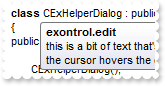
With AxEdit1
.ToolTipDelay = 1
.AddKeyword("<b>class</b>","this is a bit of text that's shown when the cursor hovers the <b>class</b> keyword.","exontrol.edit")
.Refresh()
End With
|
|
24
|
Can I change the order of the buttons in the scroll bar
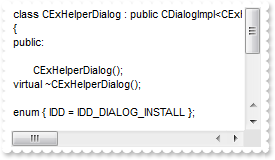
With AxEdit1
.set_ScrollOrderParts(EXEDITLib.ScrollBarEnum.exHScroll,"t,l,r")
.set_ScrollOrderParts(EXEDITLib.ScrollBarEnum.exVScroll,"t,l,r")
End With
|
|
23
|
The thumb size seems to be very small. Can I make it bigger

With AxEdit1
.set_ScrollThumbSize(EXEDITLib.ScrollBarEnum.exHScroll,164)
End With
|
|
22
|
How do I enlarge or change the size of the control's scrollbars
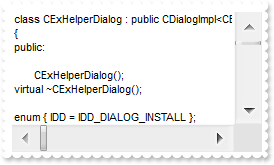
With AxEdit1
.ScrollHeight = 18
.ScrollWidth = 18
.ScrollButtonWidth = 18
.ScrollButtonHeight = 18
End With
|
|
21
|
How can I display my text on the scroll bar, using a different font
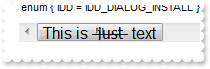
With AxEdit1
.set_ScrollPartCaption(EXEDITLib.ScrollBarEnum.exHScroll,EXEDITLib.ScrollPartEnum.exThumbPart,"This is just a text")
.get_ScrollFont(EXEDITLib.ScrollBarEnum.exHScroll).Size = 12
.set_ScrollThumbSize(EXEDITLib.ScrollBarEnum.exHScroll,128)
.ScrollHeight = 24
.set_ScrollPartCaption(EXEDITLib.ScrollBarEnum.exHScroll,EXEDITLib.ScrollPartEnum.exThumbPart,"This is <s><font Tahoma;12> just </font></s> text")
.ScrollHeight = 20
End With
|
|
20
|
How can I display my text on the scroll bar

With AxEdit1
.set_ScrollPartCaption(EXEDITLib.ScrollBarEnum.exHScroll,EXEDITLib.ScrollPartEnum.exThumbPart,"this is just a text")
.set_ScrollThumbSize(EXEDITLib.ScrollBarEnum.exHScroll,96)
End With
|
|
19
|
How do I assign a tooltip to a scrollbar
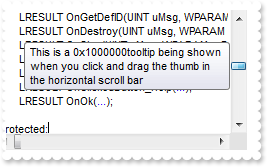
With AxEdit1
.VisualAppearance.Add(1,"c:\exontrol\images\normal.ebn")
.set_ScrollToolTip(EXEDITLib.ScrollBarEnum.exHScroll,"This is a <img>0x1000000</img>tooltip being shown when you click and drag the thumb in the horizontal scroll bar")
End With
|
|
18
|
How do I assign an icon to the button in the scrollbar
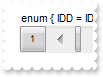
With AxEdit1
.Images("gBJJgBAIDAAGAAEAAQhYAf8Pf4hh0QihCJo2AEZjQAjEZFEaIEaEEaAIAkcbk0olUrlktl0vmExmUzmk1m03nE5nU7nk9n0/oFBoVDolFo1HpFJpVLplNp1PqFRqVTq" & _
"lVq1XrFZrVbrldr1fsFhsVjslls1ntFptVrtltt1vuFxuVzul1u13vF5vV7vl9v1/wGBwWDwmFw2HxGJxWLxmNx0xiFdyOTh8Tf9ZymXx+QytcyNgz8r0OblWjyWds+m" & _
"0ka1Vf1ta1+r1mos2xrG2xeZ0+a0W0qOx3GO4NV3WeyvD2XJ5XL5nN51aiw+lfSj0gkUkAEllHanHI5j/cHg8EZf7w8vl8j4f/qfEZeB09/vjLAB30+kZQAP/P5/H6/y" & _
"NAOAEAwCjMBwFAEDwJBMDwLBYAP2/8Hv8/gAGAD8LQs9w/nhDY/oygIA=")
.set_ScrollPartVisible(EXEDITLib.ScrollBarEnum.exHScroll,EXEDITLib.ScrollPartEnum.exLeftB1Part,True)
.set_ScrollPartCaption(EXEDITLib.ScrollBarEnum.exHScroll,EXEDITLib.ScrollPartEnum.exLeftB1Part,"<img>1</img>")
.ScrollHeight = 18
.ScrollButtonWidth = 18
End With
|
|
17
|
I need to add a button in the scroll bar. Is this possible

With AxEdit1
.set_ScrollPartVisible(EXEDITLib.ScrollBarEnum.exHScroll,EXEDITLib.ScrollPartEnum.exLeftB1Part,True)
.set_ScrollPartCaption(EXEDITLib.ScrollBarEnum.exHScroll,EXEDITLib.ScrollPartEnum.exLeftB1Part,"1")
End With
|
|
16
|
Can I display an additional buttons in the scroll bar

With AxEdit1
.set_ScrollPartVisible(EXEDITLib.ScrollBarEnum.exHScroll,EXEDITLib.ScrollPartEnum.exLeftB1Part,True)
.set_ScrollPartVisible(EXEDITLib.ScrollBarEnum.exHScroll,EXEDITLib.ScrollPartEnum.exLeftB2Part,True)
.set_ScrollPartVisible(EXEDITLib.ScrollBarEnum.exHScroll,EXEDITLib.ScrollPartEnum.exRightB6Part,True)
.set_ScrollPartVisible(EXEDITLib.ScrollBarEnum.exHScroll,EXEDITLib.ScrollPartEnum.exRightB5Part,True)
End With
|
|
15
|
How do I change the control's foreground color
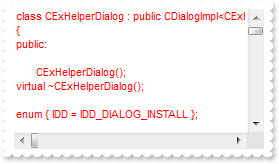
With AxEdit1
.ForeColor = RGB(255,0,0)
End With
|
|
14
|
How do I change the control's background color
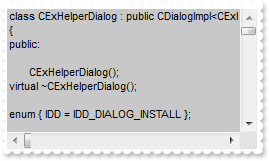
With AxEdit1
.BackColor = RGB(200,200,200)
End With
|
|
13
|
How can I change the control's font
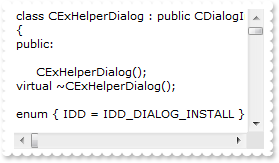
With AxEdit1
.Font.Name = "Verdana"
End With
|
|
12
|
How do I put a picture on the center of the control
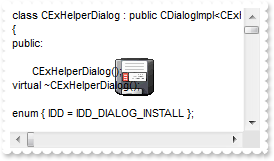
With AxEdit1
.Picture = AxEdit1.ExecuteTemplate("loadpicture(`c:\exontrol\images\zipdisk.gif`)")
.PictureDisplay = EXEDITLib.PictureDisplayEnum.exMiddleCenter
End With
|
|
11
|
How do I resize/stretch a picture on the control's background
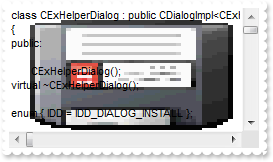
With AxEdit1
.Picture = AxEdit1.ExecuteTemplate("loadpicture(`c:\exontrol\images\zipdisk.gif`)")
.PictureDisplay = EXEDITLib.PictureDisplayEnum.exStretch
End With
|
|
10
|
How do I put a picture on the control's center right bottom side
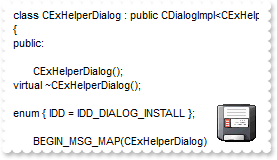
With AxEdit1
.Picture = AxEdit1.ExecuteTemplate("loadpicture(`c:\exontrol\images\zipdisk.gif`)")
.PictureDisplay = EXEDITLib.PictureDisplayEnum.exLowerRight
End With
|
|
9
|
How do I put a picture on the control's center left bottom side
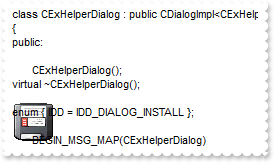
With AxEdit1
.Picture = AxEdit1.ExecuteTemplate("loadpicture(`c:\exontrol\images\zipdisk.gif`)")
.PictureDisplay = EXEDITLib.PictureDisplayEnum.exLowerLeft
End With
|
|
8
|
How do I put a picture on the control's center top side
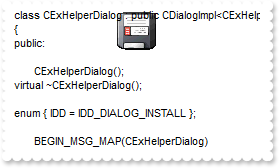
With AxEdit1
.Picture = AxEdit1.ExecuteTemplate("loadpicture(`c:\exontrol\images\zipdisk.gif`)")
.PictureDisplay = EXEDITLib.PictureDisplayEnum.exUpperCenter
End With
|
|
7
|
How do I put a picture on the control's right top corner
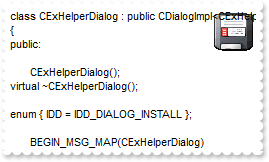
With AxEdit1
.Picture = AxEdit1.ExecuteTemplate("loadpicture(`c:\exontrol\images\zipdisk.gif`)")
.PictureDisplay = EXEDITLib.PictureDisplayEnum.exUpperRight
End With
|
|
6
|
How do I put a picture on the control's left top corner
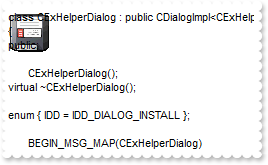
With AxEdit1
.Picture = AxEdit1.ExecuteTemplate("loadpicture(`c:\exontrol\images\zipdisk.gif`)")
.PictureDisplay = EXEDITLib.PictureDisplayEnum.exUpperLeft
End With
|
|
5
|
How do I put a picture on the control's background
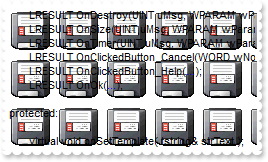
With AxEdit1
.Picture = AxEdit1.ExecuteTemplate("loadpicture(`c:\exontrol\images\zipdisk.gif`)")
End With
|
|
4
|
How do I change the control's border, using your EBN files
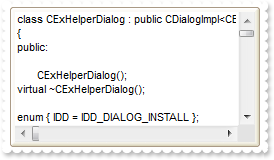
With AxEdit1
.VisualAppearance.Add(1,"c:\exontrol\images\normal.ebn")
.Appearance = &H1000000
End With
|
|
3
|
How do I remove the control's border
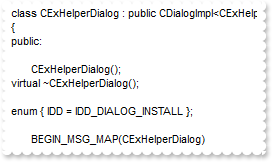
With AxEdit1
.Appearance = EXEDITLib.AppearanceEnum.exNone
End With
|
|
2
|
How can I add a line
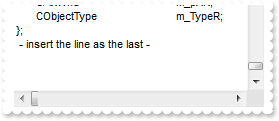
With AxEdit1
.InsertText(" - insert the line as the last - \r\n")
End With
|
|
1
|
How can I insert a line
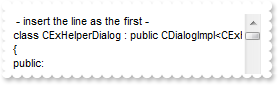
With AxEdit1
.InsertText(" - insert the line as the first - \r\n",1)
End With
|